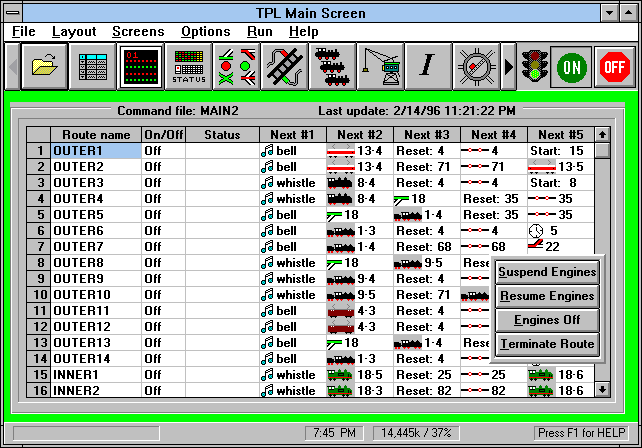TPL Main
Screen
The TPL main screen contains the following elements:
-
Tool bar - provides easy access to all the TPL screens.
-
Traffic light - shows the status of your layout (on, off, or suspended)
-
On/Off buttons - to turn your layout on and off.
-
Command file grid - shows all routes and upcoming sequencing instructions
in your command file.
-
"Emergency" control pad - allows you to quickly halt and resume
operations.
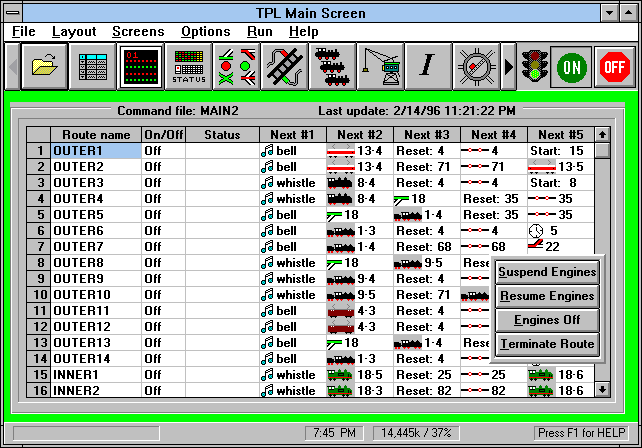
|| Return to the Home Page ||