

Use the TPL Layout Design Utility to create a representation of your layout
and identify all your signals, switches and contact track sections. Additional
features include the ability to:
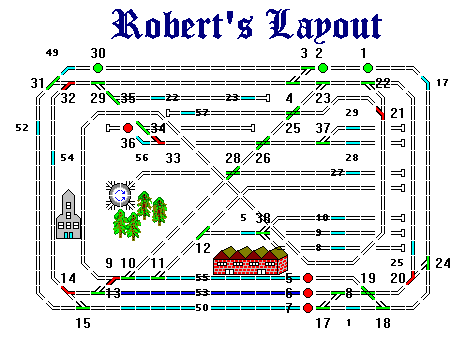
When you load your completed design into TPL at run time, you can click on individual signals and switches to change their position. The solenoids' pictures change accordingly -- signals change color, and switches change to show their new position.
In the example above, I've lengthened the contact section for detector #53.
As soon as this detector is tripped, the entire section changes color. You
can quickly see that a train is at the station. Once the detector track is
no longer occupied, the section of track will return to it's original
color.
You can tell TPL that you want it to automatically set all your solenoids
to match your design when you load it. And, if you're running an automated
sequence, you can watch the signals and switches change position as their
commands get executed. You can just sit back and enjoy the show OR,
if necessary, you can still take "manual" control by clicking on the desired
solenoid. You always have complete control, even while the automated sequences
are being run.
|| Return to the Home Page ||